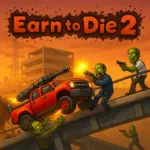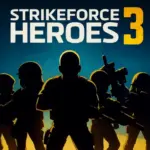Play Learn to Fly Online for Free and join a determined penguin on a fun launch adventure. Slide off the icy ramp, adjust your angle in midair, and rocket over the water toward record distances. Collect coins every glide, purchase smart upgrades like rockets and gliders, and watch each flight travel farther. Practice daily training to master controls, tap spacebar to boost, and prove to the whole web that a penguin can fly.
Simple gameplay, bright graphics, safe unblocked access, and quick rounds make this free browser game perfect for school breaks and endless online fun. Play Learn 2 Fly anytime with friends.

About Learn to Fly
Learn to Fly is a popular browser launch game where you guide a brave penguin on a quest to prove he can fly. You start each round on a snowy ramp, set the angle, and let gravity push you forward. With simple controls and cheerful graphics, every launch invites you to aim for a new distance record.
As your penguin glides over the ice and water, you collect coins to unlock exciting upgrades like rockets, gliders, and streamlined bodies. This free online game delivers endless replay value with easy learning curves and strategic upgrade paths. Perfect for quick breaks or long play sessions, Learn 2 Fly keeps you coming back for more penguin-powered fun.
Gameplay Overview
In Learn to Fly, you begin each run by sliding your penguin down an icy ramp. You choose the launch angle and watch as gravity and momentum send him soaring. During flight, you steer with left and right controls and tap the spacebar to activate rocket boosts once you unlock them.
Every trip across the sky earns coins based on distance and style. You spend coins between runs to buy upgrades like stronger rockets, better gliders, and aerodynamic bodies. As you upgrade, your penguin flies farther and faster, unlocking new challenges and achievement goals in this endless browser game.
Supported Platforms
Learn to Fly runs in modern web browsers on desktop and laptop computers. It works on Windows, Mac, or Linux with no downloads or login needed. Just open Chrome or Firefox and visit the site to launch your penguin in seconds.
You can also enjoy Learn 2 Fly on tablets and phones. Touch controls let you tap boost or tilt your flight path. Whether you use Android or iOS, you can play this mobile-friendly browser game wherever you go.
How to Play Learn to Fly
Begin each adventure by choosing the perfect launch angle to send your penguin gliding off the icy ramp. As he soars, activate rocket boosts at the right moment and skim close to the water’s surface for extra speed. Every flight earns coins based on distance and style points for smooth glides and daring stunts.
After each run, head to the upgrade shop to spend your coins on powerful rockets, improved gliders, and sleek body enhancements. Balance your upgrades between acceleration, fuel capacity, and aerodynamics to gradually unlock new challenges and set ever greater distance records in this addictive browser game.
Control Guide
- Left Arrow: Tilt your penguin backward in midair
- Right Arrow: Tilt your penguin forward in midair
- Spacebar: Activate rocket boost when unlocked
Learn to Fly Tips and Tricks
- Focus on earning coins quickly by keeping a low launch angle and skimming the water’s surface for extra speed.
- Invest first in rocket fuel capacity to boost longer and farther on each flight.
- Upgrade your glider early to improve lift and glide distance before adding more power.
- Balance upgrades: don’t spend all coins on one area—combine rockets, glider, and body enhancements for top performance.
- Watch your speed meter: activate boosts when momentum is highest for maximum distance.
- Complete in-game achievements—these bonus goals award extra coins to unlock upgrades faster.
- Practice timing: learning the best moment to fire rockets can add hundreds of meters to your best record.
- Revisit earlier runs to farm coins for higher-level upgrades and unlock new challenges.
Key Features of Learn to Fly
- Free online browser game with no downloads or login needed
- Guide a brave penguin in a launch adventure across ice and water
- Collect coins each flight to unlock rockets, gliders, and aerodynamic upgrades
- Activate rocket boosts for extra speed and distance once unlocked
- Easy to learn controls with left-right tilt and spacebar boost
- Endless replay value with distance records and achievement goals
- Bright cheerful graphics and fun sound effects
- Mobile-friendly play on phones and tablets with touch controls
- Unblocked on popular sites for safe school play
Play Learn to Fly Online
Jump into the fun and play Learn to Fly online for free right in your browser. No downloads or login needed. Just open gcsgames and launch your penguin off the ramp in seconds.
This unblocked browser game runs smoothly on desktop, tablet, and mobile. Challenge your friends, chase new distance records, and unlock cool upgrades in this endless launch adventure. Click play now and see how far your penguin can soar!
Learn to Fly Moves List
- Angle Setup: Choose the best ramp angle before each launch for maximum distance.
- Launch: Slide off the icy ramp to start your flight.
- Glide: Adjust your flight path by tilting backward or forward.
- Boost: Activate rocket power with the spacebar once unlocked.
- Skim: Fly close to the water surface to gain extra speed and style points.
- Land: Touch down to end the run and collect coins based on distance and style.
Learn to Fly Cheats and Secrets
- Early Coin Boost: Keep your launch angle under 20 degrees to skim the water’s surface and earn extra coins fast.
- Surface Skim Trick: Fly within a few pixels of the water to get a style bonus and add hundreds of coins to each run.
- Combo Rocket: Activate rocket boost when your speed is above 50 m/s for the biggest distance gain.
- Upgrade Shortcut: Spend coins first on fuel capacity and body upgrades, then on glider strength for steady progress.
- Achievement Farming: Replay early runs with minimal upgrades to knock out achievements quickly and rack up bonus coins.
- Save Progress: Export your browser’s local storage data to back up upgrades and coins across devices.
Learn to Fly on Kongregate
The Kongregate release lets you earn badges and compete on leaderboards. Our version on GCSGames is better because we offer an endless mode that lets you keep flying and collecting coins without stopping. Enjoy nonstop penguin action and see how far you can go!
Download Learn to Fly
For Android: Google Play link. Tap “Install” and send your penguin soaring on your phone.
For iPhone: App Store link. Download now and take flight wherever you are.
Learn to Fly APK
Download the latest Learn to Fly APK directly from our site. Tap the link to install instantly on any Android device.
Playing Learn to Fly Unblocked
Play Learn to Fly unblocked exclusively on GCSGames.com. No downloads, no login—just instant penguin launches and our exclusive endless mode for nonstop fun wherever you are.
Game Information
Release Information
May 2009.
Game Creator
Developed by Light Bringer Games.
Technology Used
HTML5 canvas and JavaScript.
Games Like Learn to Fly
If you like browser launch games, try these titles too:
- Learn to Fly 2
- Learn to Fly 3
- Papa’s Bakeria
- Rowdy Wrestling
Frequently Asked Questions
How many Learn to Fly games are there?
The series has four titles. You can launch the penguin in Learn to Fly, Learn to Fly 2, and Learn to Fly 3, or enjoy the idle style spin-off Learn to Fly Idle.
When did Learn to Fly come out?
The first Learn to Fly reached browsers in May 2009.
Who created Learn to Fly?
All games in the series are made by Light Bringer Games, an indie studio that blends fun physics with simple controls.
What is Learn to Fly about?
You help a determined penguin prove that birds with flippers can fly. Use a snowy ramp, steer with arrows, earn coins, buy upgrades like rockets and gliders, and break distance records.
How do I play Learn to Fly?
Press the left or right arrow key to tilt your penguin in midair, tap the spacebar to fire rockets, and choose upgrades between runs. Aim for a smooth launch, collect coins, and keep experimenting.
What are the controls in Learn to Fly?
Desktop controls are simple: arrows or A and D to tilt, spacebar for rocket boost, and mouse to select menus. On mobile, use on-screen buttons and tilt where supported.
What is the difference between Learn to Fly and Learn to Fly Idle?
Learn to Fly focuses on active launches and midair steering. Learn 2 Fly Idle lets you fire a cannon at targets and automate upgrades for steady coin gain.
What genre is Learn to Fly?
The game mixes strategy with skill. You plan an upgrade path, then show quick reflexes during each flight.
Is Learn to Fly hard to beat?
It can feel tricky at first, but steady coins and smart upgrades soon send your penguin far past the final iceberg.
What are the best upgrades in Learn to Fly?
Early runs benefit most from extra acceleration. Later, invest in a stronger glider, longer fuel rockets, and a streamlined body to reduce drag.
How do I earn coins quickly?
Keep a low launch angle, skim close to the water for bonus speed, complete achievement missions, and land cleanly to avoid crash penalties.
Is Learn to Fly free to play?
Yes, you can enjoy every game in the series for free in your web browser.
Can I play Learn to Fly unblocked at school?
Many sites like Coolmath Games and CrazyGames host an unblocked version that runs inside the browser with no downloads needed. Ask your teacher before playing during class time.
Can I play Learn to Fly on my phone or tablet?
The Flash originals need desktop emulation, but modern ports and the mobile app store editions let you fly on touch screens with simple taps.
Does Learn 2 Fly track my score or progress?
The browser edition saves best distance, coins, and completed achievements in local storage. Clear your cache, and the record disappears.
How does Learn to Fly help with learning?
The game teaches cause and effect, basic physics, and budgeting coins for strategic upgrades, all while keeping play sessions short and fun.
What happens if I cannot figure out Learn to Fly?
Start with small upgrades, practice gentle tilts, watch the speed meter, and read in-game tips. Plenty of walkthrough videos are also available online if you need extra help.
Can I suggest improvements for Learn to Fly?
Light Bringer Games accepts feedback on social media, and fan forums stay active. Share fresh ideas, such as new glider skins or additional rocket types.
Can I share Learn to Fly with friends?
Yes, copy the game link, challenge friends to beat your best distance, or post screenshots of your penguin’s record flight.
What games are similar to Learn to Fly?
Potty Racers, Burrito Bison, and Tiny Fishing also blend upgrades with distance goals and simple one-button boosts.
Will there be a Learn to Fly 4?
The developer has teased new content, but no official release date exists yet. Follow Light Bringer Games for future news.
Final Thoughts
Learn to Fly proves that a small penguin with a big dream can reach amazing heights. Straightforward controls, smart upgrades, and endless record chasing keep players coming back. Whether you glide for coins, rocket past a new distance, or enjoy the cheerful art, Learn 2 Fly remains a favorite free browser launch game.
Keep practicing, keep upgrading, and let your penguin soar.