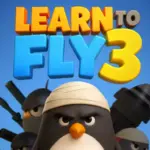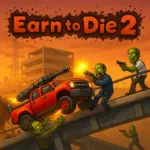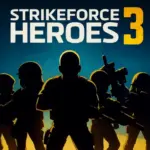Play Learn to Fly 3 Online for Free and guide a determined penguin as you build, upgrade, and launch a homemade spaceship toward deep space. Earn cash each flight, unlock new parts, and tweak boosters, bodies, and stages to smash altitude, distance, and speed records.
Story, Payload, Classic, and Sandbox modes keep every run fresh, letting you chase achievements or simply experiment with wild physics. Enjoy smooth browser performance on desktop or mobile, unblocked on gcsgames, no Flash or installs required.
Beat your best launch, share strategies, and watch your penguin soar past the stars. Join friends and climb leaderboards.
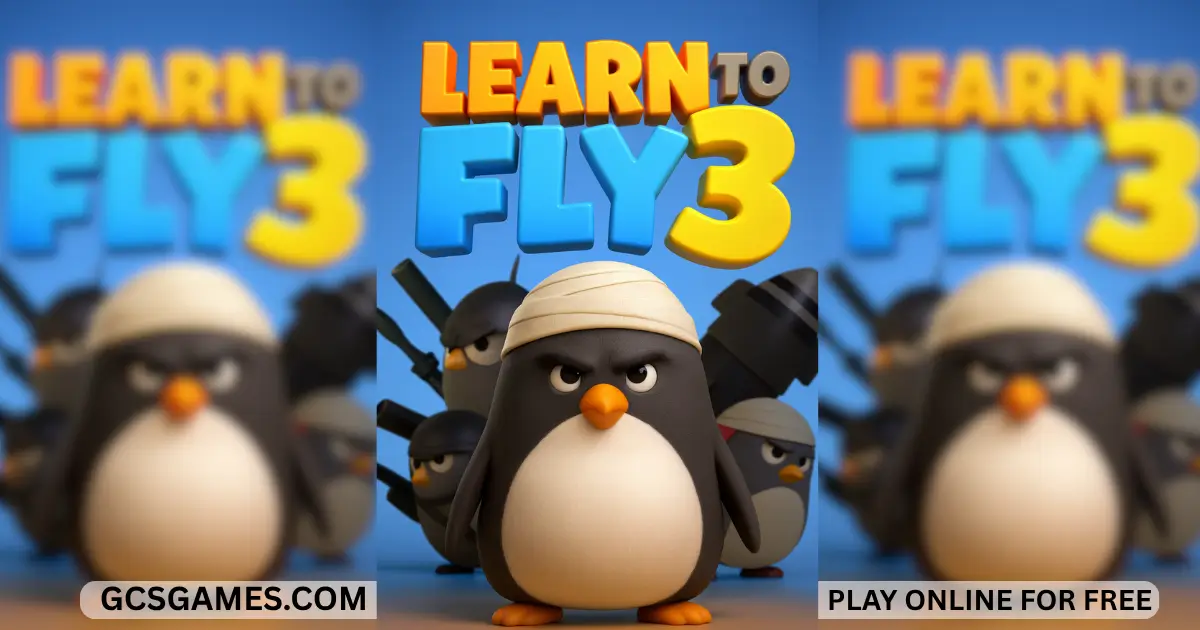
Learn to Fly 3 Overview
Learn to Fly 3 is a free browser game that lets you help a clever penguin build and launch its spaceship into space. You start with simple parts and a small budget and earn money every flight, so you can buy better engines and special boosters. Each upgrade helps your craft soar higher, faster, and reach new worlds.
In Learn to Fly 3, you can play four fun modes: Story mode to follow a mission path, Payload mode to haul heavy cargo, Classic mode to push for maximum distance, and Sandbox mode to experiment with wild physics. The game runs smoothly on desktop and mobile browsers, so you can play anywhere with no download or login. Every run brings fresh challenges and rewards to keep you flying beyond your best scores.
Core Gameplay Breakdown
In Learn to Fly 3, you begin each run by choosing a launch angle and power for your penguin’s spaceship. After takeoff, you can activate boosts to gain extra speed or altitude. Every flight earns cash based on distance, height, and speed, so aim for smooth arcs and well-timed boosts to maximize your rewards.
Use your earnings to buy new parts in four categories: bodies for speed and lift, stages for extra thrust, boosters for mid-flight power spikes, and payloads for special challenges. Each part has unique stats, so mixing light and heavy pieces can help you break distance records or carry heavy cargo into space.
As you upgrade your ship, you unlock medals and achievements that grant bonus funds or unlock game modes. The core loop of launch upgrade, and repeat keeps each session fresh and rewarding. Mastering angle timing, boost timing, and the right upgrade path is key to soaring past your best scores.
Supported Platforms
You can play Learn to Fly 3 on PC, Mac, or Linux in any modern browser like Chrome, Firefox, Safari, or Edge. The game uses the Ruffle player on Kongregate and other sites, so you do not need Flash or any plugin. It loads instantly with no download or login required.
On mobile devices, you can open the game in Safari on iPhone or Chrome on Android. Just tap to launch and control your penguin with on-screen buttons. If you prefer Steam, you can add the free Steam edition to your library on desktop for extra community features while still enjoying the same great gameplay.
How to Play Learn to Fly 3
Begin by picking a game mode that matches your goal—Story to follow missions, Payload to haul cargo, Classic for distance challenges, or Sandbox for wild experiments. Each mode gives you a fresh way to launch your penguin into the sky and test different strategies.
Once you start a run, decide on your launch angle and power to send your craft soaring. Watch your flight’s progress and activate boosts at the best moment to climb higher or speed forward. After landing, you earn cash based on how far, fast, and high you went.
Use your earnings to unlock and upgrade new spaceship parts—bodies, stages, boosters, and payloads. Every part improves your craft’s performance and helps you break records. Repeat launches, collect medals, and reinvest funds to keep pushing your best scores and explore new heights.
Control Guide
- Left Arrow: Tilt launcher left
- Right Arrow: Tilt launcher right
- Up Arrow: Increase launch power
- Down Arrow: Decrease launch power
- Spacebar: Activate mid-flight boost
- Enter: Confirm menu selections
Top Learn to Fly 3 Tips and Tricks
- Start with a gentle angle so your penguin gains forward speed before climbing. Too steep an angle wastes momentum.
- Time your boost for the peak of your flight arc to get maximum height and distance with each use.
- Invest early in fuel and aerodynamics upgrades to extend boost duration and reduce drag on every run.
- Mix light bodies with powerful stages when chasing distance records. A lighter ship travels farther on the same thrust.
- Use Sandbox mode to test wild setups and discover fun combos without worrying about cash or medals.
- Claim free codes from the Extras menu for bonus sardines and parts to speed up your upgrade path.
- Complete medals in Story mode to earn extra funds and unlock Payload and Classic quickly.
- Watch replays of your best flights to spot where you can improve boost timing, or adjust launch power.
Learn to Fly 3 Main Features and Upgrades
Learn to Fly 3 is loaded with fun features and deep upgrade options that make every flight unique and rewarding. From building your first simple craft to launching a fully upgraded spaceship, you will enjoy steady progress and fresh challenges on each run.
- Over one hundred parts across four categories: bodies for lift and speed, stages for extra thrust, boosters for mid-flight bursts, and payloads for special challenges
- Upgradeable components let you enhance fuel capacity, aerodynamics, engine power, and boost duration to match your play style
- Research upgrades unlock global bonuses like better fuel efficiency, improved crew support, and increased item drop rates that carry across all runs
- Rare Omega items are earned through the Black Market or special achievements and provide massive performance boosts
- Customizable HUD displays key stats such as speed, altitude, distance, and fuel so you can focus on perfecting each launch
- Achievements and medals reward skillful play and grant bonus funds, unlock advanced parts, and open new game modes
- Four distinct modes – Story, Payload, Classic, and Sandbox – keep gameplay fresh with varied goals and physics settings
- Instant browser play with no download, no login, and no Flash required, so you can start flying in seconds on any device
With these features and upgrades, Learn to Fly 3 offers both easy pick up and deep strategy as you guide your penguin’s spaceship ever higher into space.
Play Learn to Fly 3 Online
Jump into Learn to Fly 3 for free at gcsgames.com. No downloads, no login, no Flash required. Just open your browser, go to gcsgames.com, click play, and guide your penguin’s spaceship with simple launch angle, power, and boosts. Earn cash, unlock new parts, and chase higher distances, altitudes, and speeds on desktop or mobile in seconds.
Learn to Fly 3 Game Modes Explained
Learn to Fly 3 offers four fun ways to play. Each mode gives you a new goal and fresh challenges, so you never get bored.
- Story Mode: Follow a series of missions to earn money and parts. Upgrade your ship step by step and unlock new stages as you progress toward space.
- Payload Mode: Test your skills by hauling heavy cargo. Build a strong ship that can lift and carry payloads into orbit for extra rewards.
- Classic Mode: Race for maximum distance. Use light bodies and powerful boosters to see how far you can glide across the ice before landing.
- Sandbox Mode: Experiment with physics without limits. Change gravity, fuel, and thrust, or try infinite boost to create wild flights and discover hidden combos.
Complete Learn to Fly 3 Move List
- Adjust Launch Angle: Tilt your launcher left or right before launch to set the optimal flight arc.
- Adjust Launch Power: Increase or decrease launch strength for more distance or higher altitude.
- Boost: Activate your mid-flight booster for an extra burst of speed and height.
- Flight Tilt: Steer your ship in mid-air by tilting left or right to stay on course.
- Drop Payload: Release cargo at the right altitude in Payload Mode to meet mission goals.
- Aim Special Launchers: Move the reticule with W A S D and fire with spacebar when using orbital cannon or Big Bertha.
- Pause Game: Press Esc to pause the action and access options.
- Open Extras Menu: Press Enter to redeem codes, enable the debug menu, or adjust settings.
- Customize HUD: Drag or toggle on-screen stats to track speed, altitude, distance, and fuel.
- Restart Flight: Hit the retry button or press R to launch again immediately.
Learn to Fly 3 Cheats & Secrets
Unlock hidden tools and bonus rewards with these simple tricks. Just open Extras, then Redeem Code, and paste in any of the following:
- GetInline: 150 sardines to spend on upgrades
- IBelieveICanFly: bonus points for parts
- WhoSaysWeCantFly: free boost components
- BirdIsTheWord: instant upgrade parts
- ThisIsAnAwesomeCode: unlocks the Glider body
- ltf3mailinglistbonus: rare item pack drop
- enableTestMenuK8DH76G5DGh3GH5g3bB5Gh4: opens the debug menu for unlimited money medals items
Want more fun? Visit the Black Market to open booster packs and collect omega parts for powerful Omega items. Earn every medal in Story mode to reveal a secret ending. In Sandbox mode, set fuel to infinite or lower gravity for wild physics tests. Use these cheats to speed up your progress and keep experimenting with new builds.
Redeemable Codes
- GetInline: 150 sardines for upgrades
- IBelieveICanFly: bonus upgrade points
- WhoSaysWeCantFly: free booster parts
- BirdIsTheWord: instant ship parts
- ThisIsAnAwesomeCode: unlocks the Glider body
- ltf3mailinglistbonus: rare item pack drop
- enableTestMenuK8DH76G5DGh3GH5g3bB5Gh4: opens debug menu for unlimited money, medals, and items
Primary Goal of Learn to Fly 3
Your main goal in Learn to Fly 3 is to guide a determined penguin into space by building, upgrading, and testing a custom spaceship. You start with simple parts and a small budget, then earn cash on each flight based on distance, height, and speed. Reinvest those earnings into better bodies, powerful stages, and extra boosters to push your craft higher and farther.
As you progress, you unlock medals and new game modes that offer fresh challenges, from hauling heavy payloads to experimenting with wild physics in Sandbox. Every run brings you closer to breaking your records and achieving the ultimate milestone: a triumphant launch that carries your penguin past the atmosphere and into the stars.
Learn to Fly 3 Without Flash
Learn to Fly 3 now runs in any modern browser without the Flash plugin. It uses the open-source Ruffle emulator to deliver the full game experience on Chrome, Firefox, Safari, and Edge. Just visit gcsgames.com, click play, and guide your penguin’s spaceship with no extra software needed.
Learn to Fly 3 on Kongregate
On Kongregate, the game also runs via Ruffle, so you do not need Flash or downloads. You can build rockets, upgrade parts, and chase medals just like the original. However, our version on gcsgames.com includes more game modes, plus an extra Endless mode for unlimited fun. Badges may not report automatically under Ruffle, so take a screenshot to claim them. No login or plugin required, and the game loads instantly.
Download Learn to Fly 3
For Android: Google Play link. Tap “Install” and start guiding your penguin’s spaceship wherever you go.
For iPhone: App Store link. Download now and pilot your penguin on the move.
Learn to Fly 3 APK
Download the latest Learn to Fly 3 APK directly from our site. Tap the link to install instantly on Android and start soaring without the Play Store.
Learn to Fly 3 mod APK
Get the modified version with unlimited sardines and unlocked parts from APKPure. Install at your own risk for instant upgrades and deeper fun.
Play Learn to Fly 3 Unblocked
You can play Learn to Fly 3 unblocked at gcsgames.com. The game loads instantly with no download, no login, and no plugin. Just open your browser, enter the URL, and click play to guide your penguin into space even on school or work networks.
If gcsgames.com is blocked, you can use a free web proxy or a VPN to access the game. These tools let you bypass network restrictions and keep flying your custom spaceship without limits. Always follow your school or work policies when using them.
Game Details
Release Date
19 February 2016
Developer
Technology Used
Originally built in Adobe Flash.
Games Like Learn to Fly 3
If you are a fan of bros games, you will enjoy these titles too:
If you’re a fan of browser games, you’ll definitely enjoy these too:
FAQ
How do I use the debug menu in Learn to Fly 3?
Open the game, choose Extras, then Redeem Code, and paste enableTestMenuK8DH76G5DGh3GH5g3bB5Gh4. A secret panel appears that can grant limitless money, medals, and items. The feature is disabled in some later builds, so it may not work on every platform. Use it with care because it can break saves.
How long does it take to finish everything in Learn to Fly 3?
Players who chase every medal and achievement need about twenty to roughly twenty-five hours of steady play. Casual runs take much less.
Is there a Learn to Fly 3 today?
Yes. The full game launched on February 2, 2016, and is still live on Steam with very positive reviews.
Where can I download Learn to Fly 3?
Install it for free from the Steam store page. You can also play in most browsers on sites like Kongregate that use the Ruffle player, though a download is not needed there.
How do I get Omega items in Learn to Fly 3?
Open booster packs in the Black Market. Each pack can drop one of three card parts. Collect three matching parts to unlock one of six Omega items, such as Omega Rocket or Omega Brick. The special Omega Penguin body is earned by an altitude medal, not by packs.
Are there any secrets in Learn to Fly 3?
Yes. Hidden codes give bonus points and sardines, the Black Market arcade machine awards extra sardines while you survive, and the debug menu adds more tricks. Exploring every medal page also reveals joke endings and bonus ships.
How do I unlock every mode in Learn to Fly 3?
Story Mode is available at once. Finish Story once to open Payload and Classic. Beat Payload to reveal Sandbox, where you can tweak physics without limits.
What are the free codes in Learn to Fly 3?
Current working codes include GetInline, IBelieveICanFly, WhoSaysWeCantFly, BirdIsTheWord, ThisIsAnAwesomeCode, and ltf3mailinglistbonus. Enter them exactly as shown for sardines, bonus points, and rare items.
How do I redeem a code?
From the main menu, choose Extras, pick Redeem Code, type or paste the code, and press Submit. The reward lands in your inventory or currency bar right away.
How do I finish Payload Mode in twelve days?
Invest bonus points in Fuel, Aerodynamics, and Premium Spring first. Buy Coil, RC Helicopter, and Auxiliary Rockets on day one, then upgrade each run. Redeem ThisIsAnAwesomeCode to unlock the Glider body, which makes the plan easier. Follow that path, and you can reach space with the heavy payload by day twelve.
What is the quickest way to reach a distance of two hundred thousand?
Focus on maxing the RC Helicopter stage, a light body such as El Fuego, and use Tilt Cannon plus early repellers. Save bonus points for Speed and Fuel. Players report breaking the mark before day twenty in Story Mode with this setup.
How can I get unlimited sardines?
Redeem GetInline for one hundred fifty sardines, then erase game data under Options and repeat. Progress resets, but sardines remain, letting you loop the trick for endless currency.
Is Learn to Fly 3 free to play?
Yes. The full Steam release costs nothing. Optional sardine packs are cosmetic boosts and not required to clear the game.
Can I play Learn to Fly 3 without Flash?
In browsers, GCSgames now runs the game with the open source Ruffle player, so no Flash plugin is needed. Badges may need a manual screenshot because Ruffle does not report them yet.
How do I save my progress online?
On Gcsgames, export your save to lbgserver.com or a local file, then import it after you reload. This avoids the current script block that stops automatic cloud saves.
Can I play Learn to Fly 3 on mobile?
There is no official mobile port. You can stream the Steam version to a phone with Remote Play or use a mobile browser that supports Ruffle, but touch controls feel clumsy.
Can I play Learn to Fly 3 unblocked at school?
Yes. The Steam copy works wherever Steam is allowed. If you cannot install software, open the browser edition on public game mirrors that your network does not block. Always follow local rules first.
Conclusion
Learn to Fly 3 stays timeless because it mixes cute penguin humor with a deep upgrade strategy. Build a custom spaceship, break records, and chase medals across Story, Payload, Classic, and Sandbox. With free codes, secret menus, and steady updates, Learn 2 Fly 3 still shines both in browser and on Steam, and you never need a download to start flying.
Enjoy the climb, share new tricks with friends, and keep that determined bird moving toward the stars.