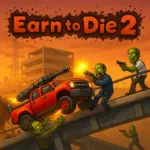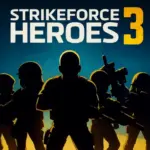Play PolyTrack Online for Free. Race on exciting low-poly tracks with loops, jumps, and tight turns. Test your reflexes as you battle the clock to beat your best times. Use the simple track editor to build and share custom courses with the community. Compete against friends or challenge racers worldwide.
Unlock new tracks by climbing the leaderboards and perfecting each run. Immerse yourself in clean, minimalist graphics that highlight the speed and precision required. Every millisecond matters as you strive for perfection.
Are you ready to become the ultimate PolyTrack champion? Join the action now and feel the adrenaline.

What is PolyTrack?
PolyTrack is a free browser-based low-poly racing game that combines speed and precision on every track. Inspired by TrackMania, players race against the clock across custom loops, jumps, and tight turns. Your goal is to shave milliseconds off each run and climb global leaderboards.
PolyTrack Gameplay
In PolyTrack Gameplay, you steer a low-poly race car through custom tracks filled with loops, jumps, and tight turns. Each run is timed, so every millisecond matters. Use simple keyboard controls to accelerate, brake, and reset instantly if you crash. Study ghost replays to refine your lines and climb global leaderboards.
Platform
PolyTrack runs seamlessly in modern web browsers on desktop, tablet, and mobile devices. No downloads or installations required. Simply open your favorite browser on Windows, Mac, iOS, or Android to start racing immediately.
How to Play PolyTrack?
Race through loops, jumps, and sharp turns, aiming for the fastest time. Each run is timed, so focus on shaving milliseconds off your best. Study ghost replays to perfect your lines and compete on global leaderboards.
Basic Controls
Accelerate with W or Up Arrow, brake with S or Down Arrow, steer left with A or Left Arrow, and steer right with D or Right Arrow. Press R to reset instantly after a crash.
Time Trials & Ghost Racing
Compete in time trials to beat your personal best or race against ghost replays of top players, pushing your limits and refining your technique to conquer every track.
Tips and Tricks for PolyTrack
- Refine racing lines by studying ghost replays to learn the ideal path
- Use instant resets after crashes to save precious time
- Approach loops and jumps with consistent speed for maximum momentum
- Practice tight turns to maintain velocity without losing control
- Build and play custom tracks to sharpen your skills
- Focus on smooth steering and throttle control to shave off crucial milliseconds and climb the leaderboards
Key Features of PolyTrack
Minimalist 3D Graphics & Smooth Performance
Experience clean, poly visuals that load quickly and run flawlessly in any modern browser. The simple 3D style ensures high frame rates on desktop and mobile devices, giving you responsive controls and fluid motion.
Enjoy sharp colors and subtle shading that highlight track details without slowing down gameplay keeping every run smooth and immersive.
Leaderboards & Time-Based Competition
Check global leaderboards to see how you rank against other racers. Join daily and weekly time challenges to push your limits and climb the standings. Race against ghost replays of top performers to learn their fastest lines. Each new event gives you a fresh opportunity to set records and prove your skills.
Mobile and Browser Friendly
Play PolyTrack on any device with a modern web browser, including desktop, tablet, and smartphone. No downloads or installations are required, so you can jump into races instantly. The low-poly design ensures fast load times and smooth performance even on older hardware.
Your progress and custom tracks are saved in the cloud, allowing seamless play across devices whenever you want.
Create and Share Your Tracks on PolyTrack
Built-In Track Editor
Design custom tracks with a simple drag and drop interface. Place loops, jumps, ramps, and tight turns to create unique courses. Save your creations and share them with the community. Import and export tracks to explore new challenges built by other players.
Export & Share with the Community
Export your custom tracks as shareable links or files and upload them to the PolyTrack portal. Browse and download community creations to discover fresh challenges. Rate and comment on tracks to support fellow creators and build a thriving racing community.
PolyTrack Online
Access PolyTrack online directly from your browser with no downloads or installations. Jump into high-speed races on low-poly tracks anytime, anywhere. Compete globally on leaderboards, design and share custom courses, and enjoy seamless play across desktop and mobile devices.
PolyTrack Online delivers instant thrills with minimal load times and an ever-growing community of racers and creators.
No Downloads, No Login, No Ads
Start racing instantly without installing anything or creating an account. Enjoy uninterrupted gameplay with no advertisements, focusing entirely on speed and precision from your first run.
Play Anywhere at School, Work, or Home
Enjoy Polytack on any device, whether you’re at school, work, or relaxing at home. The browser-based design ensures quick loading, so you can jump into races whenever you have a few minutes to spare.
What Are the Game Modes in PolyTrack?
Polytack offers a variety of modes to suit every racer’s style and skill level:
- Time Trial: Race solo against the clock to set your fastest lap times.
- Ghost Racing: Compete against ghost replays of top players to learn optimal racing lines.
- Custom Tracks: Switch to the built-in editor to create and test your courses.
- Community Challenges: Download and tackle tracks made by other players for endless variety.
- Daily & Weekly Events: Join timed events with rotating tracks to earn leaderboard rankings and rewards.
All Moves in PolyTrack
- Accelerate forward
- Brake or reverse
- Steer left
- Steer right
- Reset car position
PolyTrack Maps
Polytack offers a diverse set of 13 maps ranging from beginner-friendly layouts to expert-level speed runs. Each map features unique combinations of loops, jumps, ramps, and tight corners. Explore easy courses to learn the basics or challenge yourself on advanced tracks designed for precise timing and maximum speed.
New community-created maps are added regularly, ensuring endless racing variety and fresh challenges.
PolyTrack Tracks
- Beginner Maps: Gentle curves and small jumps to master basic handling
- Intermediate Maps: Loops and ramps that test timing and speed control
- Advanced Maps: Tight turns and long jumps demanding precision and momentum
- Expert Maps: Complex layouts with back-to-back loops and split-second decisions
- Community Maps: User-created tracks offering endless variety and fresh challenges
Download PolyTrack
For Android: Google Play link. Tap “Install” and start racing wherever you are.
For iPhone: App Store link. Download now and race any time you roam.
PolyTrack APK
Download the latest PolyTrack APK directly from our website. Tap the link to install instantly and start high-speed races on your Android device.
Community & Support
Join a vibrant community of PolyTrack racers and creators. Share tracks, get feedback, and collaborate on new challenges. Stay connected with fellow players and discover fresh content every day.
Track Sharing Platform
Upload and explore custom tracks with ease. Browse top-rated courses, rate, create, and download new maps effortlessly. The track gallery offers endless racing variety and community driven fun.
Active Dev Updates & Forums
Find the latest game updates, feature releases, and bug fixes in our forums. Engage with developers, suggest improvements, and get help with any issues. Your feedback shapes the future of PolyTrack.
Can I Play PolyTrack Unblocked?
Yes, you can play PolyTrack unblocked directly in your browser. Use the official site or mirror links to bypass restrictions at school or work. No downloads or VPNs needed just open the game URL and start racing instantly.
Game Details
Release Date
August 2024
Developer
Technology
HTML5
Similar Games to PolyTrack
If you’re a fan of car games, you’ll definitely enjoy these too:
- Poly Track 2
- Smash Karts
- Drift Hunters
- Moto X3M
- Eggy Car
Frequently Asked Questions About PolyTrack
How to get better at PolyTrack?
To improve, start by studying ghost replays to see the fastest lines. Practice key sections repeatedly to build muscle memory. Use instant resets to retry tricky parts without losing time. Focus on smooth steering and consistent speed, and challenge yourself on custom tracks to sharpen your skills.
Is PolyTrack safe?
Yes, Polytack is entirely safe to play in your browser. It requires no downloads and runs on secure web servers. There are no ads that redirect you, and no personal data is collected to enjoy the game.
What are the controls for PolyTrack?
Use W or Up Arrow to accelerate and S or Down Arrow to brake. Steer with A or Left Arrow and D or Right Arrow. Press R to reset instantly after a crash and keep your runs fast and precise.
How do I rotate the track in PolyTrack?
In the track editor, hold right click and drag to orbit the view. Use the Q and E keys to rotate selected track pieces for perfect alignment. This lets you build loops, jumps, and tight corners with ease.
What game is PolyTrack based on?
PolyTrack is inspired by TrackMania. It brings the same high-speed time trial racing and custom track building to a low-poly browser experience.
Is PolyTrack free?
Yes, PolyTrack is completely free to play. There are no fees or in-game purchases. Just open your browser and start racing immediately.
When did PolyTrack come out?
PolyTrack launched in August 2024. Since then it has received regular updates and new community tracks have been added continuously.
Why is PolyTrack so laggy?
Lag can occur if your device has many browser tabs open or if the graphics settings are high. Close unused tabs, update your browser, and ensure hardware acceleration is enabled. The low-poly design runs smoothly on most devices.
How to drift in PolyTrack?
Enter corners at moderate speed, then tap the brake briefly to shift weight. Steer into the turn and apply throttle as you exit. Practice on smooth curves to learn the right balance of brake and throttle for a clean drift.
How to get good at level 9 PolyTrack?
Level 9 features tight turns and high jumps. Study the ghost replay to learn exact entry angles. Break the level into segments and master each one before combining them. Consistent speed and precise resets will help you shave off key milliseconds.
Conclusion
PolyTrack delivers thrilling low-poly racing with loops, jumps, and tight turns, all in your browser with no downloads or login required. Whether you are chasing personal bests in time trials, building custom tracks, or competing on global leaderboards, every millisecond matters.
Join the vibrant community, share your creations, and experience smooth performance on any device. Jump into the action now and see how fast you can go.