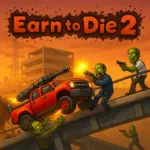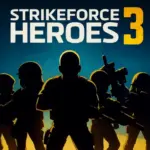Play Papa's Sushiria Online for Free and step into a lively sushi shop in Sakura Bay. Accept orders, greet smiling guests, cook sticky rice, slice fresh fish, then roll colorful maki with care. Cut each roll into neat pieces, add toppings like ginger wasabi and creamy sauces, and pour tasty bubble tea.
Speed and accuracy earn you tips that you can spend on cool upgrades, outfits, and furniture. Daily challenges, festivals, and special recipes keep every shift exciting.
Whether on mobile, tablet, or computer, this culinary adventure lets you create delicious sushi and grow a five-star restaurant that attracts fans worldwide.

About Papa's Sushiria
Papa’s Sushiria is a free online sushi game where you play as a chef in a busy restaurant. Spread sticky rice on seaweed, slice fresh fish, roll neat sushi, then add delicious toppings for happy customers. This browser game from Papa’s Games runs on your computer, tablet, or phone with no downloads or login.
Bright graphics, upbeat music, and simple point-and-click controls let you start cooking right away. As orders grow, you must stay quick and accurate to earn tips, unlock new recipes, and build your dream sushi shop.
Gameplay Overview
In Papa’s Sushiria, you become a sushi chef in a busy kitchen. First, you take orders from customers and note their choice of fish, rice, and toppings. Then, you spread sticky rice on nori sheets, add fresh fish and fillings, and roll each sushi tightly. Next, slice the rolls into even pieces and top them with wasabi, soy sauce, or pickled ginger.
Serve each plate with care. With simple click controls and growing orders, you must stay fast and precise to earn tips, unlock new recipes, and upgrade your kitchen.
Available Platforms
Papa’s Sushiria works in all modern browsers on desktop and mobile. You can play this free online sushi game on Windows or Mac computers using Chrome, Firefox, Safari, or Edge. It also runs on iPhone, iPad, and Android phones and tablets. No downloads, no login, so you can start cooking sushi on any device with an internet connection.
How to Play Papa's Sushiria?
To play Papa’s Sushiria, first take an order and note the fish, rice, and toppings your customer wants. Next, spread sticky rice on a seaweed sheet, add fresh fish and fillings, and roll the sushi into a tight cylinder. Then slice the roll into even pieces, top each piece with wasabi, pickled ginger, or soy sauce, and serve with care.
Work fast and stay precise to keep every order perfect. Earn tips, unlock new recipes, and upgrade your sushi shop as you grow your restaurant.
Control Guide
In Papa’s Sushiria, you use simple mouse and keyboard actions. Use Left Click to spread sticky rice on nori sheets, place fresh fish, and pick toppings. Click and drag with Left Mouse Button to roll each sushi tightly. When it is time to slice, use Left Click on the cutting board to cut rolls into even pieces. Press Spacebar to serve plates instantly. On mobile devices, tap icons and swipe on the screen to roll sushi. These controls help you stay fast and precise in this online sushi game.
Helpful Tips for Papa's Sushiria
Tip 1: Watch the order queue at the top of the screen to plan your next moves and keep customers happy.
Tip 2: Upgrade your rolling mat and knife early to speed up sushi prep and cutting.
Tip 3: Prep rice and fish in batches when orders are similar to save time on busy days.
Tip 4: Add toppings like wasabi and ginger while rolls cook to multitask and earn more tips.
Tip 5: Practice your slicing speed to get perfect cuts every time and keep accuracy high.
Main Features of Papa's Sushiria
- Authentic Sushi Prep: Spread rice, slice fish for a roll of sushi, and add toppings just like a real chef.
- Varied Recipes: Choose from maki nigiri sashimi and bubble tea combinations to keep players engaged.
- Upgrade System: Improve your knife rolling mat and kitchen tools to work faster and earn more tips.
- Daily Challenges: Complete special orders and limited-time events to unlock bonus recipes and decorations.
- Colorful Graphics: Enjoy bright art and smooth animations that make the sushi kitchen come alive.
Play Papa's Sushiria Online
Play Papa’s Sushiria online free in any modern browser. Simply visit your favorite game site and click play. The game loads instantly with no downloads and no login required. It runs smoothly on Chrome, Firefox, Safari, or Edge on desktop. On mobile or tablet, open your browser and tap the play button to start cooking sushi. Enjoy this fun sushi chef game anywhere you have an internet connection.
Game Modes in Papa's Sushiria Explained
Papa’s Sushiria offers two main ways to play: Career Mode and Daily Challenges. In Career Mode, you work through a series of busy days in your sushi shop. Each day brings more orders, new recipe combinations, and tougher customers. Serve perfectly to earn stars, unlock fresh ingredients, and upgrade your knife, rolling mat, and kitchen tools as you move to the next day.
Daily Challenges give you quick, fun missions to test your sushi skills. Each challenge has a special order or goal to complete within a time limit. Earn bonus tips, exclusive decorations, and show off your speed and precision. These bite-sized tasks are perfect for a short sushi break whenever you want.
Every Move in Papa's Sushiria
- Take Order: Click the order ticket to see the fish rice and toppings your customer wants
- Spread Rice: Use the mouse to cover the nori sheet with sticky rice in an even layer
- Add Fish: Place the fresh fish on top of the rice for the base of each roll
- Add Fillings: Choose from cucumber, avocado, crab, or other ingredients and click to place them
- Roll Sushi: Click and drag the rolling mat to shape the rice, fish, and fillings into a tight cylinder
- Slice Rolls: Click on the cutting board to slice the roll into even bite-sized pieces
- Add Toppings: Top each sushi piece with wasabi pickled ginger sauces or seeds for extra flavor
- Serve Plate: Click the plate icon to deliver the finished sushi and earn tips
Papa's Sushiria Cheats
- Slow down gameplay by installing a browser speed control extension so you have extra time to roll and slice
- Pause between orders by clicking outside the game area to stop the timer when things get hectic
- Batch prep ingredients by spreading rice and slicing fish ahead when multiple orders use the same items
- Perfect serve trick focus on making each roll neat to earn maximum tips every time
- Upgrade early spend your tips on faster tools first to speed up all your sushi steps
Papa's Sushiria Wiki Guide
For a full list of cheats and in-depth strategies, visit the Papa’s Sushiria wiki. You will find detailed ingredient stats, step-by-step recipe builds, hidden tricks, and community-shared tips to master every move in this sushi chef game.
Papa's Sushiria To Go
Take Papa’s Sushiria on the go and cook sushi wherever you are. This mobile-friendly browser game runs smoothly on phones and tablets. Just open your browser, tap play, and start spreading rice, rolling sushi, and slicing fresh fish with touch controls. No downloads, no login means you can jump into the action during a quick break or a long trip.
Earn tips, unlock new recipes, and upgrade your kitchen as you play on the bus, at school, or anywhere you have an internet connection.
Download Papa's Sushiria
For Android: Google Play link. Tap Install and take your sushi chef skills on the go.
For iPhone: App Store link. Download now and start rolling sushi wherever you are.
Papa’s Sushiria APK
Get the latest Papa’s Sushiria APK from APKPure. Tap the link to install instantly on your Android device.
Download Papa’s Sushiria on PC
Play on your computer by downloading the SWF file. Click this direct link to load the game in your browser with no additional software.
Papa's Sushiria on Poki
Play Papa’s Sushiria on Poki for smooth browser gameplay on desktop and mobile. For the newest features and content straight from Papa Louie, visit the version hosted on gcsgames.com, which has the latest update including new recipes, tools, and challenges. No downloads, no login required.
Papa's Sushiria on Hooda Math
Papa’s Sushiria is playable on Hooda Math. At gcsgames.com, we feature more chef and guest characters than most sites, so you enjoy a richer sushi-making experience. No downloads, no login.
Papa's Sushiria on Culinary School
Papa’s Sushiria is available at the Culinary School for a cooking class-style play. On gcsgames.com, you can share your score with friends and compete in sushi making. That feature makes us the best option. No downloads, no login.
Papa's Sushiria on Cool Math Games
Papa’s Sushiria is available on Cool Math Games. On gcsgames.com, we host multiple versions of the game and have more players competing daily for the top sushi score. No downloads, no login.
Play Papa's Sushiria Unblocked
Play Papa’s Sushiria unblocked on gcsgames.com. Cook sushi at school, at work, or anywhere without restrictions. Our version runs in all browsers with no downloads or login. Just open your browser and start making sushi free of blocks and firewalls.
Papa's Sushiria Game Details
Release Information
December 13, 2016.
Developer Info
The game was created by Flipline Studios.
Technology Used
The browser version was built in Adobe Flash with ActionScript 3 and now runs via Flash emulators like Ruffle; the To Go mobile apps use native Android and iOS code.
Games Like Papa's Sushiria
If you love Papa’s Sushiria you’ll enjoy these other Papa Louie titles:
Frequently Asked Questions
How many days are there in Papa's Sushiria?
Papa’s Sushiria has no fixed final day. Career Mode keeps adding shifts, so you can play forever. Most players reach the ending cut-scene and unlock Papa Louie at about Day 100 to 110, but the calendar continues after that if you want more sushi action.
Is there an ending to Papa's Sushiria?
Yes. When you reach Rank 40 and pay for the new golden lucky-cat statue, a short scene shows Papa Louie returning to celebrate the grand reopening. After the scene, you can still keep running the shop for infinite days.
When should I stop cooking rice in Papa's Sushiria?
Watch the rice meter at the Cook Station and lift the pot when the pointer reaches the yellow arrow. Buying a Rice Alarm upgrade makes the pot ding, so you never miss the perfect time.
What does the gold envelope mean in Papa's Sushiria?
A customer holding a gold envelope carries a Special recipe. Serve that order at 80 percent or better, and you unlock the new Special for your menu. Envelope customers judge like Closers, so accuracy matters. One envelope appears every three in-game days.
How do I make perfect rice in Papa's Sushiria?
Use premium rice, add sushi vinegar as soon as steam rises, lift the pot exactly at the yellow arrow, then spread the rice evenly across the nori sheet. Upgrade your Rice Alarm and Cook Booster to keep timing accurate every shift.
How many customers do you get in Papa's Sushiria?
The day starts with three or four guests, then rises to eight regulars plus one Closer when your rank grows. Later days can reach nine total tickets if a gold-envelope customer appears.
What days does Quinn come to Papa's Sushiria?
Quinn is the Tuesday Closer. Once Closers unlock, she visits every Tuesday to grade your very last order of the day.
When did Papa's Sushiria come out?
The original web version launched on December 13, 2016. The mobile “To Go” edition arrived on April 21, 2020.
Why can’t you play Papa’s games anymore?
Adobe Flash was discontinued in 2020, which broke the old browser files. On gcsgames.com, we use the Ruffle emulator to run the newest Sushiria build, so you can play again with no plugins.
What does Holiday Spirit do in Papa's Sushiria?
Holiday Spirit is a tip bonus tied to your outfit. Wear clothes that match the current holiday colors to fill the meter and earn extra coins from every customer.
How do you change the Daily Special in Papa's Sushiria?
Open the Cookbook before starting a day, click the Specials tab, pick any unlocked recipe, and press Set Special. Your choice stays active until you change it again.
How long do the holidays last in Papa's Sushiria?
Holidays switch every five ranks. That means a holiday usually runs for nine in-game days before the décor and ingredients change to the next celebration.
How many people work with you in Papa's Sushiria?
You are the only chef and server. Upgrades automate tasks like milk pouring and bubble tea, but no additional staff join the kitchen.
How do you change the chef’s name on Cool Math Papa's Sushiria?
On the title screen click Edit Worker, type your new name in the Name field, and press Save. The change applies to all future days.
How do you change your name in Papa's Sushiria?
From the main menu, choose My Worker, tap the pencil icon next to your current name, type a new one, and confirm.
How do you play Papa's Sushiria on a tablet?
Open Safari on iPad or Chrome on Android, visit gcsgames.com, and tap Play. The web build detects touch so you can spread rice and slice rolls with simple swipes.
Final Thoughts
Papa’s Sushiria stays fun for hundreds of days thanks to endless shifts, rotating holidays, and new Specials. Whether you play on phone, tablet, or computer, our updated version at gcsgames.com offers the newest content, extra characters, score sharing, and full unblocked access.
Grab your knife, boost that Holiday Spirit, and roll the perfect sushi today.